Limepay module for PrestaShop
This module allows merchants to integrate their PrestaShop e-commerce websites with Limepay payment gateway.
Download the module
Download the Limepay PrestaShop zip package from here.
Installation
To install the module, follow these steps:
-
Goto
Modules > Module managermenu in PrestaShop Back Office. -
Click on
Upload a modulebutton and select the module ZIP.
Back office configuration
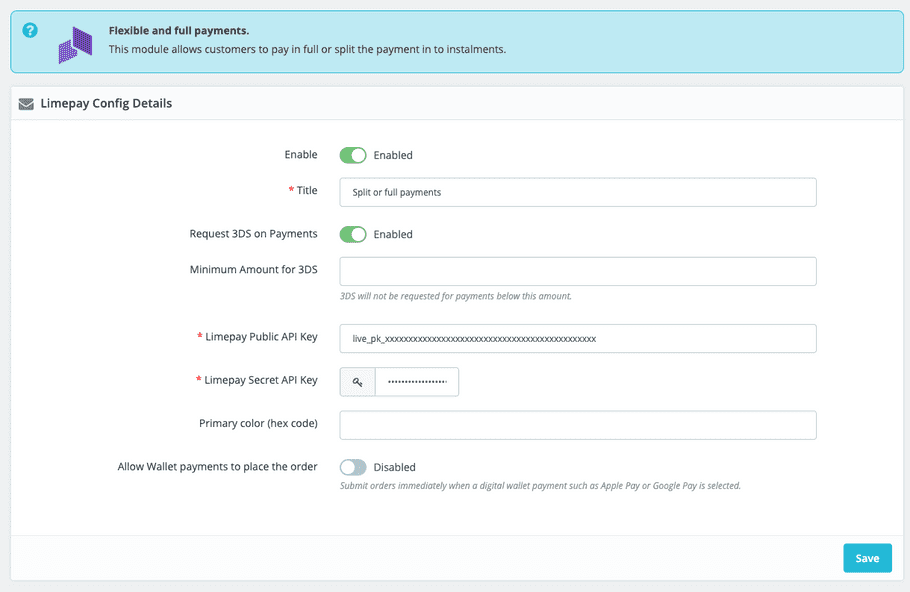
- Enable: Enable Limepay.
- Title: Set the title as you prefer.
- Request 3DS on payments: When enabled, Limepay will be requested to perform 3DS challenge for payments.
- Minimum Amount for 3DS: [Optional] When an amount is set, 3DS challenge will not be requested for payments below the given amount. Leave empty if you intend to request 3DS challenge for all payments.
- Limepay Public API Key: Limepay publishable API key.
- Limepay Secret API Key: Limepay secret API key.
- Primary Color: [Optional] Primary color of the checkout. Enter the hex code of the color.
- Allow Wallet payments to place the order: When enabled, Limepay will submit orders immediately when a digital wallet payment such as Apple Pay or Google Pay is selected.
What's next?
Visit the testing documentation page to confirm the integration is fully functional.
Learn about and access the Limepay merchant dashboard.